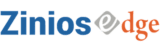Microsoft BI is a powerful game-changer for business intelligence solutions that are widely used for data analysis and reporting. It is a unified self-service that delivers a great depth of data insights by combining interactive data visualizations with intuitive user experience. Whether you are a business enthusiast or an owner who likes to keep a tab on all things in a single dashboard, Power BI allows you to visualize and analyze your data dynamics like never. Organizations can find an array of licensing options in Power BI. Power BI is a cloud-based business analytics service that provides interactive and coherent insights.
As a Microsoft Power Platform product, Power BI comes with flexible licensing options. So, buying the right power BI license for your business can be tricky. So to make it easier among the other components of Power BI services. We’ve boiled down the suitable licensing options to help you make the right decision for your business. So here are some of the factors that businesses or organizations should consider while selecting the Power BI license.
Power BI Licensing Options
There are three main ways a user can use power BI from its licensing options. Such as power BI free license, power bi pro license, and power bi premium license with which you can access Power BI in the cloud.
Power BI Free License:
Power BI free is designed for a set of people and gives full access to create reports within the Power BI desktop. It is the entry-level license for Power BI that is more suited for individuals and sole traders. Although it’s free you get access to its storage space of up to 10GB. Because you cannot create dashboards or report with other users. This is a great tool for small-sized organizations that are looking to gain insights from their data on a small scale. The usefulness of these licenses is limited due to their unavailability to share the reports. But it can be refreshed up to eight times a day within a minimum of 30 minutes intervals. It is also a great start to use this tool with its features and functionality before jumping for the Power BI Pro premium version.
Power BI Pro License:
Power BI Pro License is one step ahead of the free version. It enables users to share data, reports, and dashboards with the user who owns a pro license. It is a standard power BI Pro License that comes with a per-user monthly fee. It gives all the benefits of a free license plus the ability to share created data, apps, reports within data, and business within Power BI online. It gives maximum storage of 10 GB for each user in the Power BI service. To access and consume data with others and also to other users who have Power BI pro service license or power BI premium license. It is great for SMEs and other companies who are not running a 24- hour operation. Generally, it has an automated system of refreshing eight times a day and 30 minutes between each refresh. This license is a cost-effective option for small-sized organizations. They can also create an app-based workspace that allows user to user sharing in a smooth integration with azure data services.
Power BI Premium License:
Unlike free or pro license when it comes to Power BI premium license. You need to know that you are buying bulk for your business where anyone can get access to view the content. As it is based on unique computing capacity that is embedded and enables the business to use their hardware and dedicated capacity. Although users still need the pro license to get access and build reports. Plus to get all the features offered in pro license and additional features to use at its full potential. Here are a few of the features users can benefit from this premium license they are
- It hosts large datasets with storage of 50 GB and a total of 100 TB per capacity in the Power BI service.
- It is best suited for businesses with complex datasets and for those who consume large data.
- It allows having unlimited data refresh which means a user can refresh at any time up to 48 times a day.
- Power BI Premium License is only required for Power BI developers.
So the best way to use the power BI premium license is to mix both pro and premium.
Power BI Premium Generation 2:
The last Power BI offering that comes as an on-premise report server is the latest version of Power BI Premium – Power BI premium Generation 2. That was released recently and allows to use of either premium or premium Gen 2 depending upon the capacity. When upgrading to power BI premium Gen 2 it provides high-speed performance operations. Along with fewer memory restrictions and reports the interactions. While keeping getting refreshed at a scheduled time in a different dataset. Your business will improve by upgrading to this license because it provides the capability to license the premium per user in addition to the computing capacity.
What are benefits of Power BI?
- It allows the users to quickly gather, analyze, publish and share reports and create data with ease.
- Secondly, it enables the user to collaborate with colleagues, publish, author the content, share dashboards with its personalized dashboards to access data quickly.
- It ensures data safety with granular control over accessibility. Where one can find valuable patterns to make better predictions.
- With content consumption it allows the users to interact, report, and pre-published dashboards with large-scale databases.
- If you combine Power BI with Power apps and Power automation to create data and build innovative solutions.
All of the Power BI features are available in the free version. While the premium has some additional features for business.
Power BI Components:
Power BI has three components that are designed to build, visualize, and distribute business insights drawn from the data and business intelligence capabilities with its interactive user interface to users and their businesses. The three power BI Licensing levels are free, pro and premium. While the components are power BI desktop, Power BI service, and Power BI mobile.
Power BI Desktop:
Power BI Desktop is Microsoft’s completely free version of the Power BI tool that allows users of all levels to dive in and is designed explicitly for advanced reports. It is a great tool for building dashboards and especially great for new users who may be learning new basics. This software is directly installed on your desktop which makes data discovery easy and allows you to connect with more than 70 data sources.
Power BI Desktop is a visual tool that produces deep, actionable insights for a broad range of scenarios. It offers the users to transform raw data into a simpler and customized report. Where you can export them easily to PowerPoint, Excel, and PDF, etc after completing them. Once you have created your report you can publish them in the Power BI service, where the accessibility and sharing of the report are dictated by licensing. Generally, Power BI is ideally suited for users who may need limited access to dashboards.
Power BI Service:
Power BI service, a free-to-use tool that comes with some limitations, is a SaaS part of Power BI. In the power BI service, you can share your dashboards and securely publish your reports from the Power BI desktop and distribute them to organizations. This online service is usually referred to as powerBI.com that allows organizations to govern their data sets and reports to ensure data security, clean data, data security, and more. In addition, the Power BI service allows users to create apps and workspaces with related content in them. So with a single click in a dashboard, it allows to view the reports, and all the information grouped in one location.
Power BI Mobile:
Power BI mobile allows users to embrace apps on the go with Power BI mobile apps for IOS, Windows 10, and Android mobile devices. It securely allows users to view and access live Power BI dashboards and report them on any of these devices. It is also available for Windows phones and tablets which allows you to connect and interact with your cloud and on-premise data. While keeping it secure to access live power BI reports and dashboards from any devices. Where they had been added directly as viewers from the workspace list.
Summing Up:
Power BI services are a powerful tool, so if you are looking to visualize yourself then a free version is sufficient. But if you are serious about bringing your business to the next level of performance and improving functionality. That power BI offers then you need to decide for your business. As each licensing option has its features along with the pricing options. Moreover, if you are still wondering which license will be ideal for your business? You can find the comparisons between the power BI licensing options and select the one best for your business.