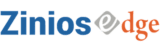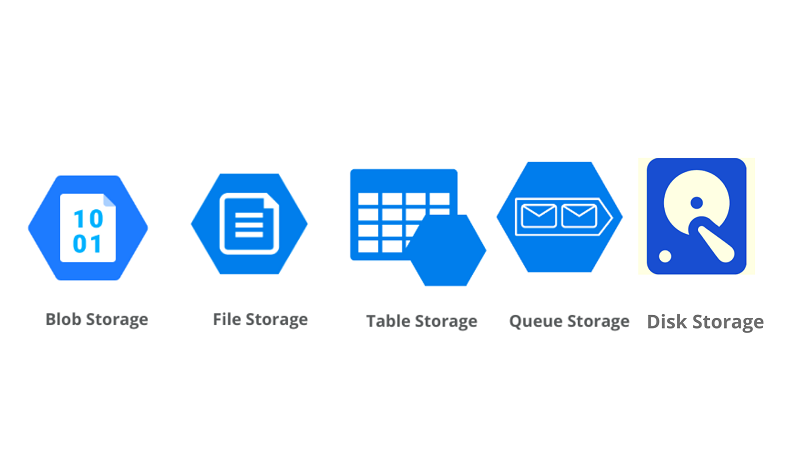Microsoft Azure Storage system is a cloud storage technology designed for current data storage environments. A highly available object store for data objects, disc storage for Azure virtual machines (VMs), a command-line service for the cloud, a messaging store for trustworthy communications, and a NoSQL store are all available through core storage services. They are long-lasting, accessible, flexible, maintained, and safe and readily available.
The service encrypts every data written to an Azure storage account. Thus, you have a perfect say in who gets access to your data using Azure Storage. Azure Storage is developed to have been substantially scalable to satisfy the data storage and aim to maximize today’s applications.
In the event of transient hardware failures, redundancy ensures that the data is safe. For added security against local disasters or natural disasters, you can replicate data across cloud data centers or geographical areas. In the case of an unplanned interruption, data copied in this manner stay highly available.
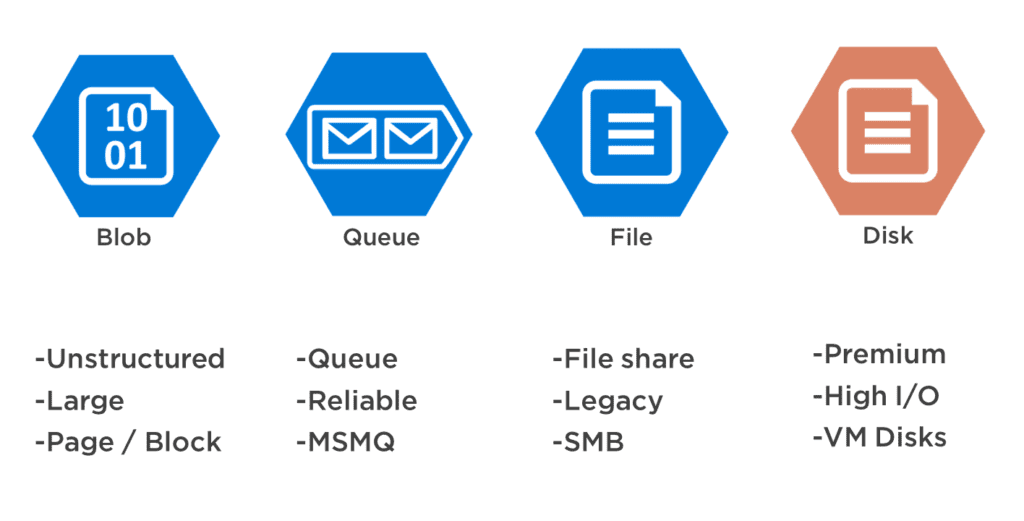
Microsoft offers Azure Storage client libraries in a range of languages, including .NET, Java, Node.js, Python, PHP, Ruby, Go, and others, as well as a well-developed REST API. Scripting in Azure Storage is possible using Azure PowerShell or Azure CLI. Additionally, the Azure interface and Azure Storage Explorer provide simple visual tools for dealing with your data. Azure takes care of your hardware maintenance, upgrades, and crucial events. Data in Azure Storage is available via HTTP or HTTPS from all over the world.
The core storage services in Azure Storage Platform includes Azure Blobs, Azure Files, Azure Queues, Azure Disks, and Azure Tables.
Azure Blob Storage
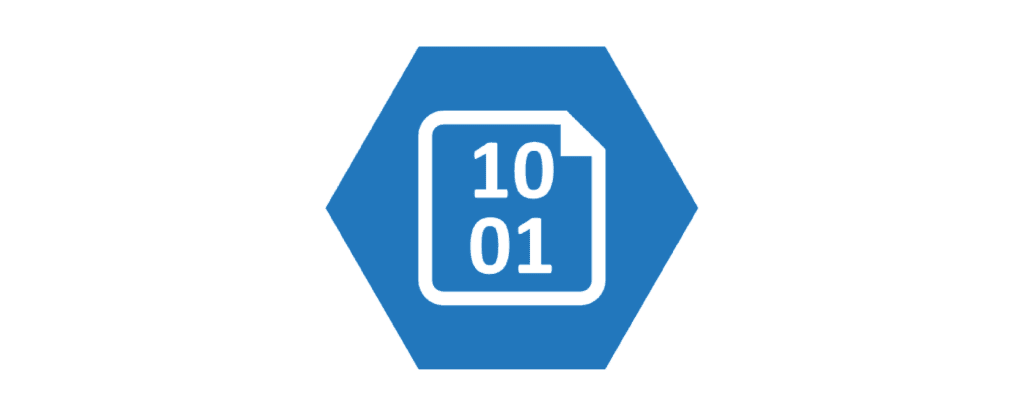
Azure Blob storage is Microsoft’s cloud object storage service. Blob storage is designed to accommodate large amounts of unstructured data. Unstructured data is that such unsupervised data such as text or binary data that does not correspond to a certain data model or description. Blob storage is intended for delivering photos or files to a browser immediately, storing data for distributed access, and so on. Video streaming and audio streaming, recording to log files, archiving and storing data for analysis by an on-premises or Azure-hosted service, backup and restore, disaster recovery, and archiving also come under Blob Storage services.
Blob storage objects can be accessed through HTTP/HTTPS from anywhere in the globe by users or client applications. Blob storage objects can be accessed using the Azure Storage REST API, Azure PowerShell, Azure CLI, or a client library for Azure Storage. There are client libraries for various languages, including NET, Java, Python, Node.js, Go, PHP and Ruby.
Blob storage is compatible with Azure Data Lake Storage Gen2, Microsoft’s cloud-based enterprise big data analytics service. Azure Data Lake Storage Gen2 includes both a hierarchical file system and the benefits of Blob storage, like low-cost, tiered storage, high reliability, robust constancy, and disaster recovery.
The storage account, a container in the storage account, and a blob in a container are the three categories of resources offered by Blob storage.
In Azure, a storage account gives your data its namespace. Every item you save in Azure Storage has a unique account name as part of its address. The base address for the items in your storage account is formed from the account name and the Azure Storage blob endpoint.
Comparable to a directory in a file system, a container arranges a collection of blobs. An unlimited number of containers can be added to a storage account, and each container can hold an unlimited number of blobs.
Meanwhile, there are three types of blobs supported by Azure Storage which includes Block blobs, Append blobs and Page blobs
Text and binary data are stored in block blobs. Block blobs are built of separate data blocks that can be controlled. Block blobs have a storage capacity of up to 190.7 TiB. Append blobs are similar to block blobs in that they are formed up of blocks, but they are specialized for append operations. Append blobs are useful, for example, logging data from virtual machines. Random access files up to 8 TiB in size are stored in page blobs. Page blobs are discs for Azure virtual machines that hold virtual hard drive (VHD) files.
Hot Access Tier, Cool Access Tier, and Archive Access Tier are the three sorts of tiers available for blob storage accounts that can be opted at the time of account creation.
The hot access tier is the most efficient for data that is accessed often of the three alternatives listed. It has the cheapest access (read-write) but the most expensive storage. The second one is the Cool Access Tier. This option is best for situations where data will be stored for at least 30 days and will not be retrieved often. This tier has lower storage costs but greater access charges than the hot access tiers. Archive storage is intended for material that will not be accessible right away. This tier has greater data retrieval fees as well as a longer data access time. It’s intended for situations when data will be held for more than 180 days and accessed infrequently.
Azure Files
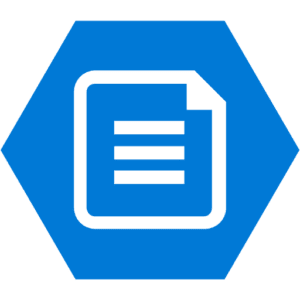
Azure Files provides highly scalable cloud file shares that can be accessed via the industry-standard Server Message Block (SMB) or Network File System (NFS) protocols. Cloud and on-premises deployments can both mount Azure file shares at the same time. Windows, Linux, and macOS customers can access Azure Files SMB file shares. Users running Linux or macOS can access Azure Files NFS file shares. Moreover, Azure Files SMB file shares can be kept on Windows Servers using Azure File Sync for quick access close to where the data is needed.
Azure file shares could be used to “lift and shift” apps, improve cloud development with shared application settings, supplant or complement on-premises file servers, Containerization, Dev/Test/Debug, and Diagnostic Share. Having configuration files in a single platform where they can be viewed from several application instances is a frequent design for distributed applications in Shared application settings. The File REST API allows application instances to load their configuration, and people can access it by mounting the SMB drive manually.
An Azure file share is a simple place to write your logs, metrics and wreck dump for cloud apps. The application instances are compiling logs through the use of the File REST API, and developers can access them by mounting the file share on their local machine. This provides a lot of flexibility because programmers may adopt cloud development without having to leave any of their available technologies.
If programmers or executives work on VMs in the cloud, a number of tools or facilities are generally required. It can be time-consuming to copy such utilities and tools into every VM. The programmers and administrator can obtain their tools and utilities fast and not copy the device by mounting an Azure file locally on VMs.
Azure file shares may be utilized for domain-specific containers as persistent volumes. Containers give features “create once, run everywhere,” enabling developers to speed up innovation. A shared file system shall be needed to allow such containers to access the filesystem, regardless of which instance they run, for containers that access raw data at any beginning.
Typical on-premises file servers or NAS devices can be overtaken entirely or supplemented with Azure Files. Windows, macOS, and Linux are just a few of the popular operating systems that can easily mount Azure file shares from anywhere in the world. Azure File SMB file shares can even be duplicated to Windows Servers, either on-premises or in the cloud, using Azure File Sync for efficiency and dispersed caching of the data. Azure File SMB file shares may now interact with AD hosted on-premises for access control, especially after the recent launch of Azure Files AD Authentication.
Azure Files offers the flexibility to “lift and shift” applications that rely on a file share to store file application or user data to the cloud. The “classic” lift and shift model, in which both the application and its data are relocated to Azure, as well as the “hybrid” lift and shift strategy, in which the application data is transferred to Azure Files but still the application remains on-premises, and are both supported by Azure Files.
Azure Shares’ primarily benefit the users with shared access and can be fully managed. It also encompasses scripting and tooling along with familiar programmability. Another key benefit of Azure files is that it is resilient.
In order to effortlessly switch your online sharing files with Azure shares of the file without being concerned with application compatibility, Azure shares support the industry-standard protocols for SMB and NFS. Programs/instances are a big advantage for applications that demand shareability in Azure Files since they share a file system across several computers.
Azure file shares can be built without the need for hardware or operating systems management. This ensures that you do not have to replace failing hard disc drives by replacing the server OS with important security upgrades.
PowerShell cmdlets and Azure CLI can also utilize azure to build, connect, and maintain Azure file shares as part of Azure applications management. The Azure portal and Azure Storage Explorer can be utilized to generate and manage Azure file shares.
Azure Files are indeed accessible from the ground. However, trying to replace Azure Files with on-premise file shares implies that you shall detect local power outages or network difficulties.
Azure Queue

Azure Queue Storage is a large-scale message storage service. Authenticated HTTP or HTTPS calls allow you to access messages from all over the world. Up to 64 KB can be used for a queue message. A queue can contain millions of messages up to a storage account’s overall capacity limit. Queues are often used to generate an asynchronous pile of work
Storage account, message and queue are the components of Queue Storage. All Azure Storage access is made by means of a storage account. A line of messages is included in a queue. The name of the queue must be lowercase. A message up to 64 KB in any format can be sent. The maximum time-to-live is 7 days prior to the version 2017-07-29. For version 2017-07-29 or later, the maximum time-to-live can be any positive value, or -1 indicating that the message doesn’t expire. If the above option is ignored, seven days will be the default time to live.
Azure Table
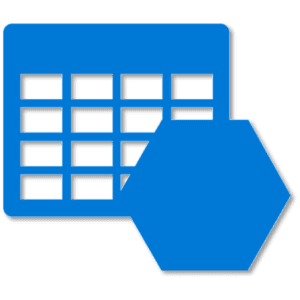
Azure Table storage is a cloud-based service that stores non-relational structured data which is also termed as NoSQL structured data that provides a schemaless architecture for a key/attribute storage. As table storage is non-conceptual, the development of your application makes it easy to adjust your data. For many different applications, access to table storage data is quick and cost-effective and generally lower cost for equivalent volumes than standard SQL. Table storage can be used to store dynamic data sets, such as web user data, address books, device information or other types of databases your service needs. It is possible to store several entities within a table, and any number of tables can be contained within the storage account up to the rated capacity.
Stockpiling TBs of structured data covering the entire web-scale applications, Storing databases that don’t involve extensive joins, foreign keys, or data structures and can be denormalized for fast access, Easily querying data using a principal theme, and Analyzing data using the OData protocol and LINQ queries with WCF Data Service.NET Libraries are just a few of the common uses of Table storage.
Table storage comprises a storage account, Table and an entity. A storage account is required for any Azure Storage access. A Table API account is required for any Azure Cosmos DB access. A table is a grouping of objects. Tables do not impose a schema on entities, therefore a single table can contain entities with various sets of characteristics. A combination of properties, comparable to a database record, makes up an entity. An Azure Storage entity can be up to 1MB in size. In Azure Cosmos DB, an entity could be equal to 2MB in size.
A name-value pair is referred to as a property. To hold data, every entity can have up to 252 properties. In addition, each entity has three system properties: a partition key, a row key, and a timestamp. Entities that share a partition key can be accessed faster and incorporated in atomic operations. Within a partition, an entity’s row key is its unique identifier.
Azure Disks

Azure Disks are Azure-managed block-level storage books with the use of Azure Virtual Machines. Managed disks are virtualized versions of physical disks that can be found on on-premises servers. Users only need to specify the disk size, type, and provision the disk with managed disks. Azure handles the rest once you’ve provisioned the disk.
Ultra discs, premium solid-state drives (SSDs), standard SSDs, and standard hard disc drives are the available types of disks. Managed discs are built to provide 99.999 percent uptime. Managed discs accomplish this by storing three copies of the data, ensuring great durability. When one or even two replicas break down, the residual replicas help ensure data permanence and a high tolerance for failures. With an industry-leading ZERO percent yearly failure rate, Azure has continuously delivered enterprise-grade durability for infrastructure as a service (IaaS) discs.
Users can build up to 50,000 VM discs of a type in a subscription per region with managed discs, simultaneously building thousands of VMs with just one subscription. This innovation further boosts the flexibility of virtual machine scale sets by permitting you to use a Marketplace image to construct up to 1,000 VMs in a single virtual machine scale set.
Managed discs are used in conjunction with availability sets to ensure that the discs of the VMs in an availability set are sufficiently isolated from one another to prevent a single point of failure. Automatically, discs are put in various storage scale units (stamps). Only the VM instances with discs on those stamps fail if a stamp fails due to hardware or software failure.
Clients can encrypt the OS and data discs used by an IaaS Virtual Machine with Azure Disk Encryption. Managed drives are included in this encryption. The discs are protected with industry-standard BitLocker encryption technology for Windows. The DM-Crypt technology is used to protect the drives under Linux. Azure Key Vault is integrated with the encryption process, allowing you to control and maintain the disc encryption keys.
Find the right Azure storage type you need
| Features | Storage Type |
| High-performance, durable block storage for Azure Virtual Machines | Azure Disk Storage |
| Massively scalable and secure object storage for cloud-native workloads, archives, data lakes, high-performance computing and machine learning | Azure Blob Storage |
| Massively scalable and secure data lake for your high-performance analytics workloads | Azure Data Lake Storage |
| Simple, secure and serverless enterprise-grade cloud file shares | Azure Files |
| Enterprise file storage, powered by NetApp | Azure NetApp Files |
| Appliances and solutions for offline data transfer to Azure | Azure Data Box |
| Store unstructured data that is completely tamper-proof and can be cryptographically verified | Microsoft Azure Confidential Ledger |